Platform Tools¶
Overview¶
The PersonaLive Platform comes with a suite of useful tools to work with the segments and families. The main tools are:
- Insight Tool
- Segment Builder
- Audience Tool
- File Upload
You can access these tools directly from the navigation bar when on the platform.
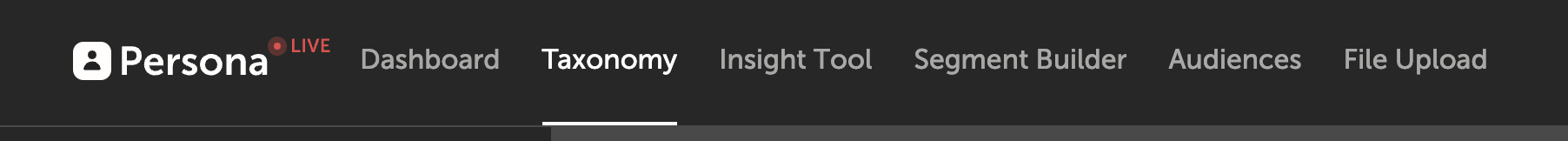
Combining these tools, you can do some pretty incredible stuff. Let's get into some specifics when it comes to each of these tools.
Insight Tool¶
The insight tool answers the question “What segments matter to my brand?” by giving you a quick way to rank segments on their likelihood to:
- Follow a brand on social media
- Visit a brand with their mobile device
- Research a subject online
We wrote a whole blog post and made a video tutorial on the subject, feel free to check it out.
How it Works¶
We've generated an index of how likely a given segment is to follow or visit literally thousands of brands, influencers, and topics. We talk more about how indexes are generated here. An index value of 200 would indicate that a segment is twice as likely visit or follow. Using the insight tool you can search our visitation and social data to immediately see peoples interests and preferences. The results rank segments by index score.
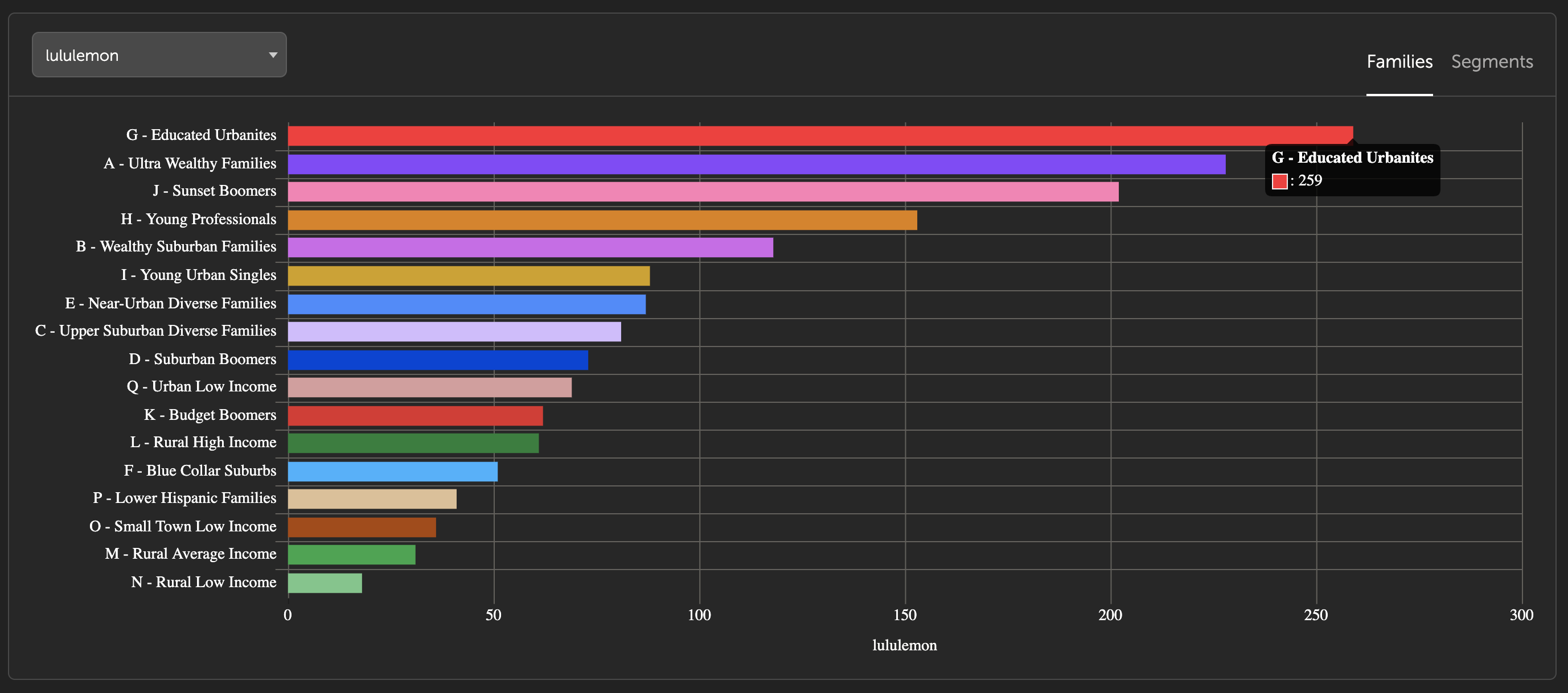
In the screenshot, you can see that Lululemon is 2.59x as likely to be visited by Educated Urbanites than the average person. You can see this at a family or segment level and finding almost any major brand or influencer is instantaneous.
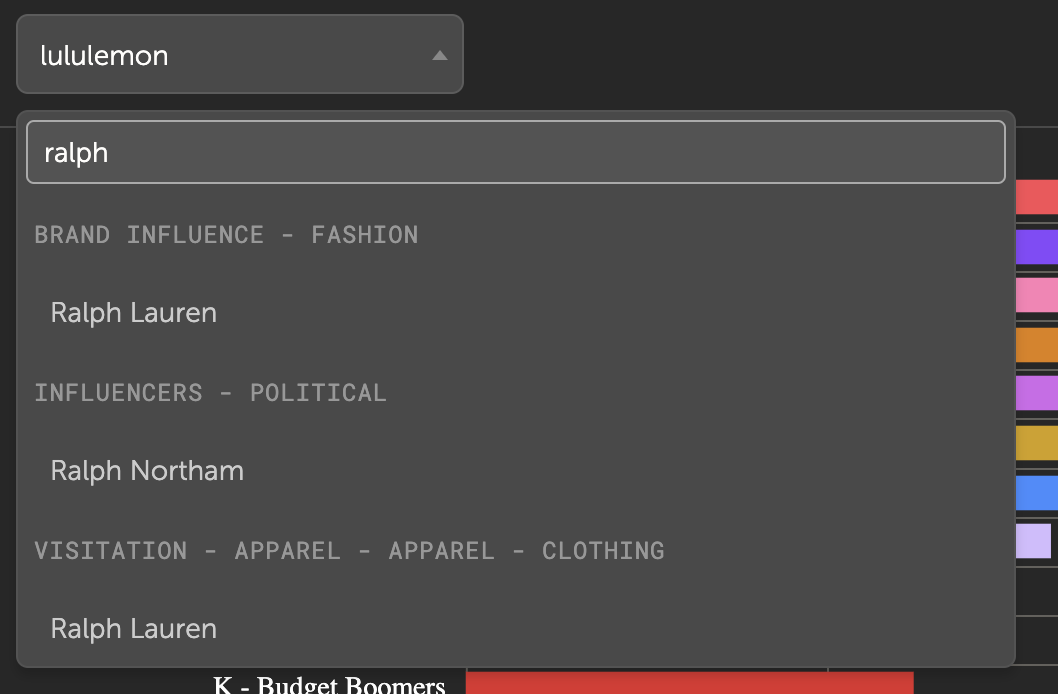
When searching for Ralph Lauren, you can see that we have the option of seeing a breakdown of their social following and their in-store visitation.
Custom metrics¶
The insight tool also has the flexibility to include custom metrics. By uploading your customer data and sales into the “File Upload” tool you can begin comparing segments by their behavior related to your brand.
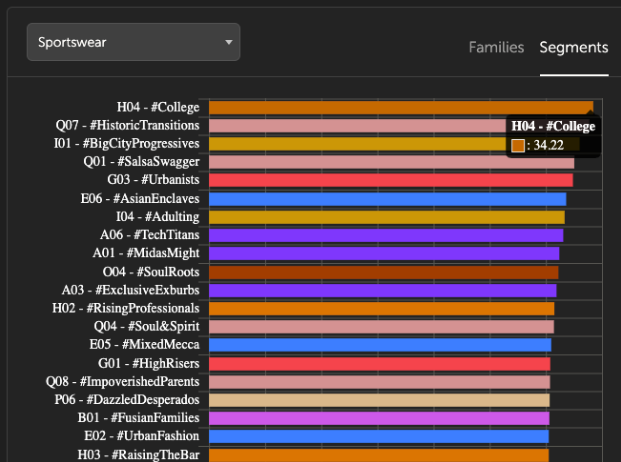
Above, we see a picture of the percentage of segments who have bought Sportswear from an ecommerce brand.
Comparison Tool¶
Using the comparison tool, you can also quickly compare brands or your own metrics.
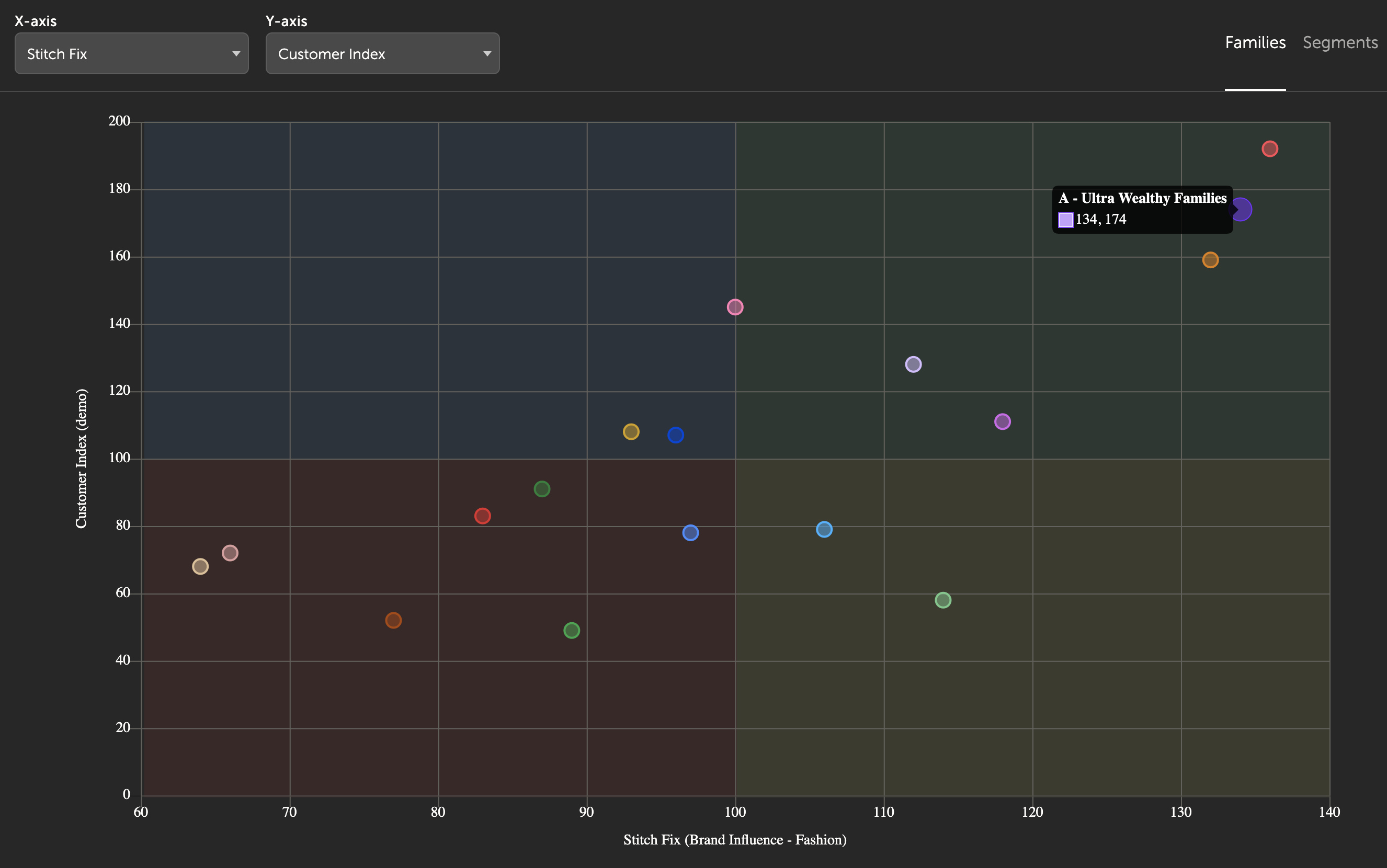
In this example, the user has used PersonaLive to segment their customers so they already have a index score for each segments likelihood to be a customer (along the y axis). This fashion brand can see that their high-indexing customers also tend to follow Stitch Fix on social media, indicating strong potential for partnership or co-marketing.
Segment Builder¶
The segment builder allows you to combine segments on the fly to generate and name your own segments. You can choose what your segments are composed of and name them in a way that is understandable to your organization.
For example, you might find a group of particular segments over-index on buying one particular product. You can combine those segments and build an entirely unique segment full of people who over-index for that particular behavior. You can then bring that into audiences and target new potential customers in those segments online with offers of that specific product.
Here is a tutorial.
For practical purposes, you may want to combine segments that have similarities relevant to your business. Here are a few examples:
- Group Based On Purchase Similarity: You find three segments more likely to purchase a certain product. You can combine those three segments into one group named after their common behavior and begin marketing that specific product to that group.
- Group Based On Demographic Types: You may want to group your segments based on some similarity. For example you could combine the younger segments with a high affinity for your brand separately from older segments relevant for your brand. Then you could level personalized messaging based on lifestage.
- Group Based On Behavior Types: You may want to group segments based on shared behaviors. For example you can rank segments based on solar energy interest and create a custom combined segment “Solar Energy Enthusiasts”.
- Increase Name Relevancy: Segments may be more relevant when named in a way that shows their relevance in your organization. For example you may name a segment “Young Urban Tea Drinkers” if you are a brand selling coffee & tea products.
Audiences¶
How can I take action on my segments? The Audience Builder enables you to immediately target your top segments online with personalized advertising, just choose your platform and run your ad. It closes the loop on your insights by being able to target net new customers across social media, direct mail, and DSPs.
Use the Audience Builder for:
- Audience Targeting: Target your top segment in a national campaign.
- Geotargeting: Advertise to key segments in proximity to your location.
- Personalization: Personalize ads to segments by demographics.
This blog post provides a full explanation with examples of the audience builder.
Can I limit the audience to a specific geographic area?¶
Yes, by clicking the “filters” button you can choose the state or city you’d like to focus your audience.
Can I limit the audience by gender?¶
Yes, by clicking the “filters” button you can choose male or female.
How do I get the audiences?¶
You will receive an email requesting an ID for the particular platform you choose. For example, if you choose facebook we will request your Facebook Ads ID. Once we have this ID we can port the audience to you. Here is how you find your Facebook Ads Manager ID.
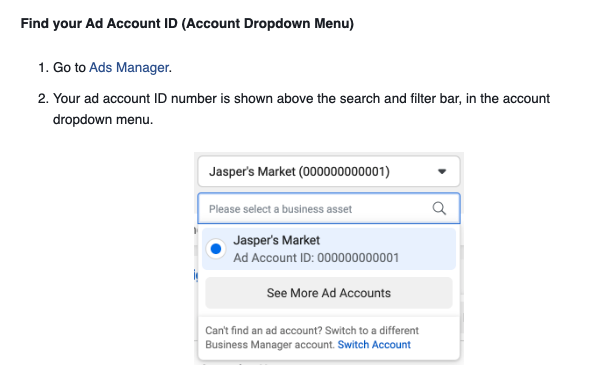
This process will vary depending on the method of audience delivery you choose. There are numerous options.
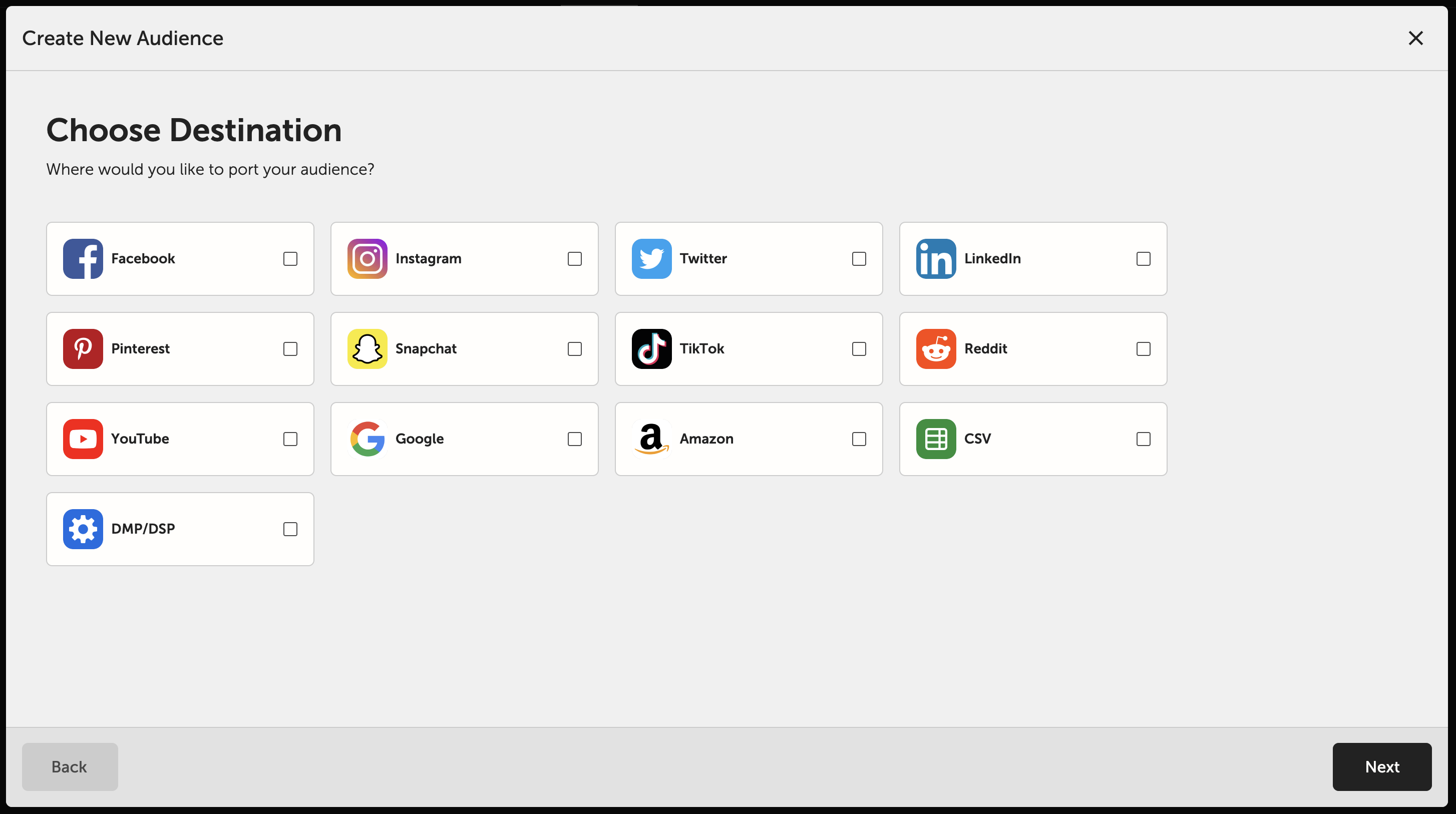
File Upload¶
The file upload tool allows you to segment either A) foot traffic visits or B) customer data to your location. Simply upload data and we'll let you know when your data has been segmented.
Foot Traffic Visits¶
To segment foot traffic data, simply upload foot traffic aka mobile visitation data from your provider. The data should include data about the home location or common evening location of the visitor.
You can upload data from any provider (though we do have pre-built special integrations with Near, Safegraph, and Placer.ai). Follow the instructions in the file upload tool for a smooth and blazing fast process. We can often process mobile almost immediately.
You can see an example output here. You can also read the full release of this tool here.
How is the segment of a device determined?¶
We use a weighted average of the visits to a site using the segment distribution in the area which that device originates from (common evening location). You can read more about this approach and others here.
What information is required to segment a device?¶
At minimum, census block group is required to segment a device. However, providing more specific data like lat/lon may produce more accurate results. Some but not all foot traffic data providers include lat/lon in their reports.
Customer List Data¶
To segment customer data, simply upload customer data to receive back the segments of each customer. We use whatever information you can provide to match an individual household.
You can see an example of output from a customer file upload here.
What information is required to match a customer to a segment?¶
At a minimum, we need an address for the customer. Adding additional information like first name, last name, etc. can improve the match rate. Follow instructions in the upload tool for more specifics and examples.
What if you can't match a certain customer?¶
In cases where we can't match a customer at a name/address level, we will use the block group or zip code of the customer to assign their segment. We include a "match level" column in results which specificies at what level we matched a customer.